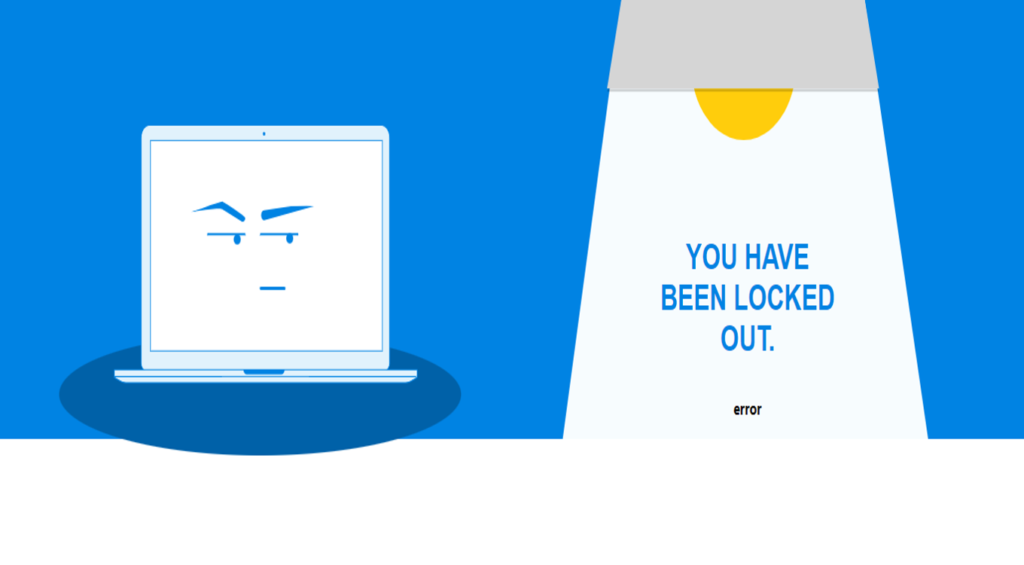Personal profile information

Once you have registered on the “ClinCaseQuest” simulation training platform, the following information you provided during registration is automatically transferred to your personal profile: name, surname and your nickname. However, this is not enough to build a communication with colleagues, present your own experience, achievements, professional development and demonstrate your professional path. It is very important to edit your personal profile and add information about your professional growth and development.
This is an additional information about education, degree, academic title. This is a professional activity – the year of professional activity, speciality, place of work.
To start, log in to the Platform with your login and password.
In the top drop-down menu, which is only available to registered users, click on your avatar with the name to get to the personal profile. Select the “Profile” tab and click “Edit Profile”. A window for editing a personal profile will open. There you can change your personal information, information about education, professional activity. Let’s start with the personal data. Personal data includes: name, surname, your nickname. Remember that your first and last name listed in the profile will be automatically added by the Platform to your training certificates, so please check that this information is correct and that you do not have to contact the technical support of the Platform for editing the certificate you received. You can also add links to your profiles on Facebook, LinkedIn, Twitter, Instagram. And also add information about yourself, such as hobbies. Save changes. Similarly, enter data about your education. Given that the “ClinCaseQuest” simulation training platform is an international platform that currently operates in three languages, we encourage you to enter information about education and professional activities in three languages so that all users of the Platform from around the world can see your profile and understand the information.
You can also add additional information about education, internships, advanced training, internships. Save changes. We edit professional activity data in the same way. Please, note that it is also advisable to do it trilingual. In the appropriate fields you can specify the year of onset of medical activity, your speciality, qualification category, place of work, as well as additional information if needed. Save changes. Thus, personal information is added. Now your colleagues from around the world will have the opportunity to receive comprehensive information about you, your professional experience, success and professional growth from your profile.
Register on our website right now to have access to more learning materials!
Celebrating a Major Milestone: SESAM Recognizes ClinCaseQuest’s Defragmented Debriefing Model as an Advancement in Clinical Simulation 2024
At ClinCaseQuest, we are thrilled to announce an outstanding achievement in the field of medical…
Acute Pulmonary Edema: Emergency Care Algorithm – Should We Remove or Redistribute the Fluid?
Case Presentation: A 64-year-old man was transported to the emergency department by ambulance due to…
ClinCaseQuest Featured in SchoolAndCollegeListings Directory
Exciting News Alert! We are thrilled to announce that ClinCaseQuest has been successfully added to…
Сounseling a patient with suspected Takotsubo-syndrome OSCE guides
The onset of the consultation Wash hands and put on PPE if necessary. Introduce yourself…
Takotsubo syndrome
Takotsubo syndrome is a condition characterized by the sudden onset of acute, transient (lasting up…
Counseling of a patient with symptomatic bradycardia – OSCE guide
https://clincasequest.hospital/course/interrupted-symphony/ The onset of the consultation Wash hands and put on PPE if necessary. Introduce…