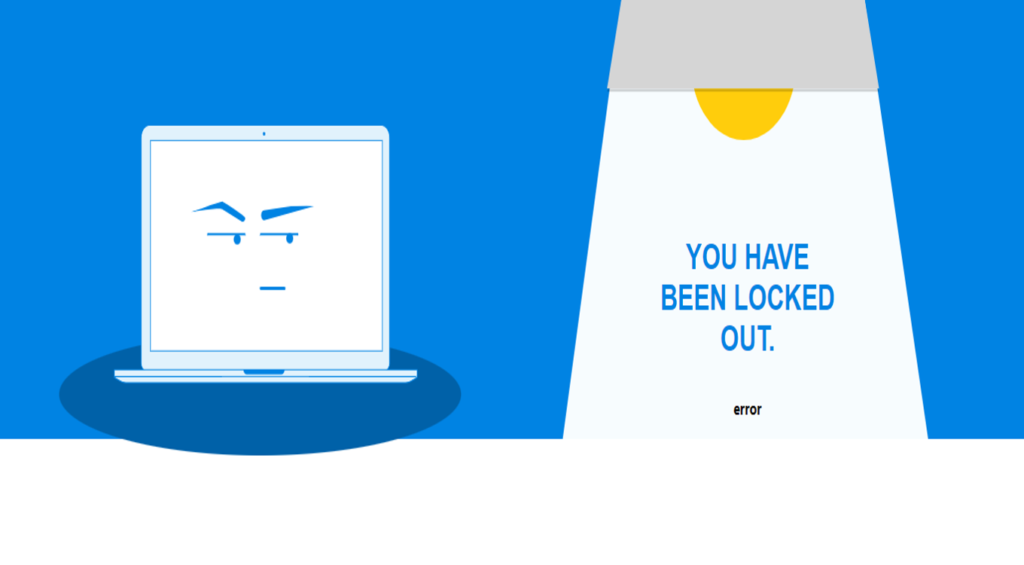How to access the Platform

How to enter the ClinCaseQuest simulation training platform The “ClinCaseQuest” simulation training platform currently operates in three languages:
Communities created so that doctors can freely:
![]() in English https://clincasequest.hospital/
in English https://clincasequest.hospital/![]() in Ukrainian https://clincasequest.academy/
in Ukrainian https://clincasequest.academy/![]() in Russian https://clincasequest.org/
in Russian https://clincasequest.org/
You have one registration account for three platforms and can log in with one login and password on three platforms.
This is important for the convenience of your international communication with colleagues.
You can select the language platform you need for your convenience using the language tabs at the end of any platform web page. If you plan to join the training in the English version of the Platform, please log in at https://clincasequest.academy/
To do this, click “Login” in the top horizontal menu of the site.
The authorization page will open – enter your E-mail address and password, which you specified when registering on the Platform.
Click “Login”. This is how you authorize to the Platform! If the authorization is successful, you will see your username and user profile photo in the top horizontal menu. This is how you authorize to the Platform!
Register on our website right now to have access to more learning materials!
Celebrating a Major Milestone: SESAM Recognizes ClinCaseQuest’s Defragmented Debriefing Model as an Advancement in Clinical Simulation 2024
At ClinCaseQuest, we are thrilled to announce an outstanding achievement in the field of medical…
Acute Pulmonary Edema: Emergency Care Algorithm – Should We Remove or Redistribute the Fluid?
Case Presentation: A 64-year-old man was transported to the emergency department by ambulance due to…
ClinCaseQuest Featured in SchoolAndCollegeListings Directory
Exciting News Alert! We are thrilled to announce that ClinCaseQuest has been successfully added to…
Сounseling a patient with suspected Takotsubo-syndrome OSCE guides
The onset of the consultation Wash hands and put on PPE if necessary. Introduce yourself…
Takotsubo syndrome
Takotsubo syndrome is a condition characterized by the sudden onset of acute, transient (lasting up…
Counseling of a patient with symptomatic bradycardia – OSCE guide
https://clincasequest.hospital/course/interrupted-symphony/ The onset of the consultation Wash hands and put on PPE if necessary. Introduce…