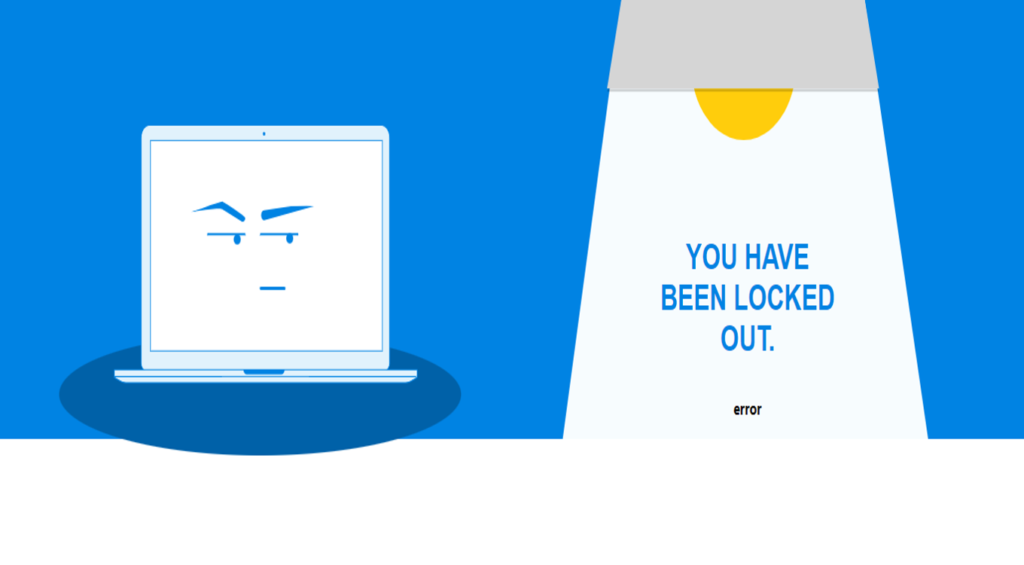Profile fields publicity settings

To set the publicity of the profile fields, authorize and log in to the Platform with your login and password.
According to the privacy policy of the Global Electronic Database of Clinical Case Scenarios “ClinCaseQuest”, user profiles are available for viewing only to users registered on the Platform and are not available for indexing in search engines, i.e. are not public to the Internet users. Only users registered on the Platform can view each other’s profiles.
However, you can decide for yourself which fields of your profile will be available on the internal network of Platform for viewing and which will not. That is, whether all users will be able to see your personal data, data about your education and professional activity.
To change the privacy settings of your profile fields, first go to your own profile using the drop-down menu and select “Edit profile”.
In the open browser window you will see several lines with your data: personal data, education, professional activities.
Select the desired parameter and change the settings. To change the publicity settings of a field, click “Change” and select who will be allowed to see this field.
The “Public” and “All members” settings mean that all users registered on the Platform will see this information, “My contacts” – only those users whom you have added to your contacts, “Only me” – only you.
Select the parameter you want to publicize and click “Close”.
Don’t forget to save the changes.
You can go to other tabs and select the publicity settings for each field.
This way, you can change settings for displaying the fields of personal information of your own profile on the Platform at any time according to your needs.
Register on our website right now to access more learning materials!
Register on our website right now to have access to more learning materials!
ClinCaseQuest Featured in SchoolAndCollegeListings Directory
Exciting News Alert! We are thrilled to announce that ClinCaseQuest has been successfully added to…
We presented our experience at AMEE 2023
AMEE 2023 took place from 26-30 August 2023 at the Scottish Event Campus (SEC), Glasgow,…
We are on HealthySimulation – world’s premier Healthcare Simulation resource website
We are thrilled to announce that our Simulation Training Platform “ClinCaseQuest” has been featured on…
Baseline Cardiovascular Risk Assessment in Cancer Patients Scheduled to Receive Cardiotoxic Cancer Therapies (Anthracycline Chemotherapy) – Online Calculator
Baseline cardiovascular risk assessment in cancer patients scheduled to receive cardiotoxic cancer therapies (Anthracycline Chemotherapy)…
National Institutes of Health Stroke Scale (NIHSS) – Online calculator
The National Institutes of Health Stroke Scale (NIHSS) is a scale designed to assess the…
SESAM 2023 Annual Conference
We are at SESAM 2023 with oral presentation “Stage Debriefing in Simulation Training in Medical…