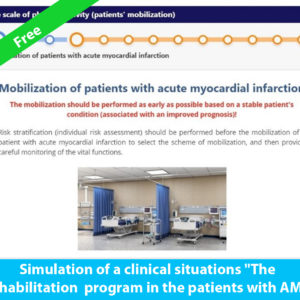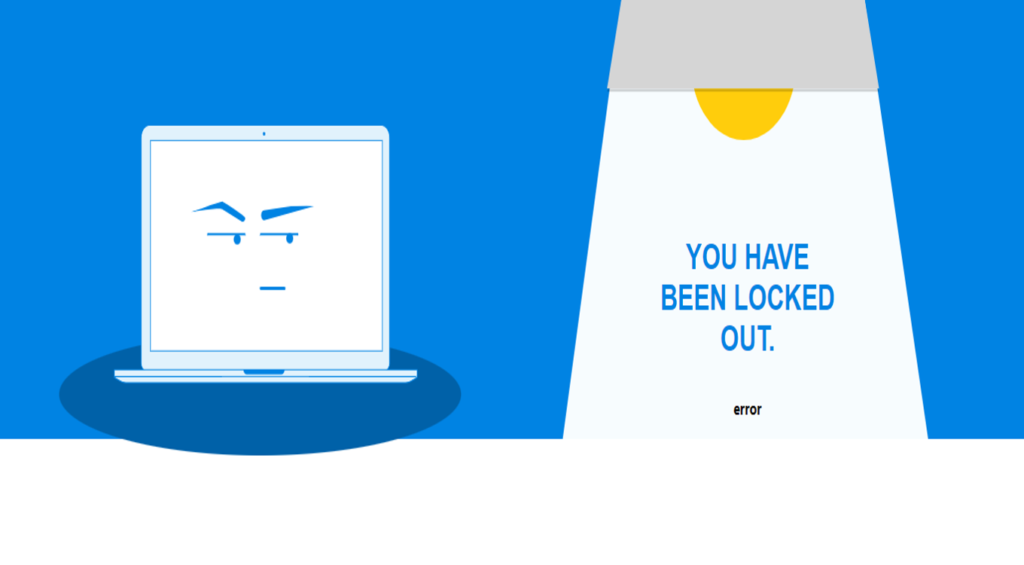User profile on the Platform

Given that the simulation training platform “Global electronic database of clinical case scenarios” “ClinCaseQuest” is not only a platform for training, clinical cases, but also a specialized social network for discussing clinical cases, during registration on the Platform it automatically creates a social profile for each user, which will help you communicate with colleagues.
First, you need to log in to the platform with your login and password. In the vertical drop-down menu, select the tab with your profile photo and nickname.
Your profile page will open, which contains personal information about you – personal data, education, professional activities. Moreover, through your profile you have access to the following information:
- Courses, trainings in which you are registered and trained (your learning activity is reflected on the Platform). In the “Courses” tab, you can also view your subscriptions (for example, an annual subscription to the entire database), achievements, and certificates.
- The “News feed” tab contains your personal user news feed in a simulation training platform, where you can share your professional achievements, achievements and developments, create new messages and attach images, videos, documents and add emotions, choose who will see the content of this message.
- The “Sites” tab can showcase the blogs you run.
- The “Connections” tab provides information about your connections with colleagues on the simulation training platform – “My Contacts” and connection requests that you receive from colleagues.
- In the “Groups” tab, you can see which medical communities you are registered with and have quick access to them. In addition, you can look trough invitations that can be sent to you by the Platform community administrators and moderators.
- You can add videos via the “Videos” tab.
- You can add images via the “Photos” tab.
- Through the “Documents” tab, you can attach documents: create folders and upload files.
- With the “Forums” tab, you always have the opportunity to quickly view the discussions that you have subscribed to or that you have created on the Platform.
- You can use the “Send Invitations” tab to invite your colleagues to join the simulation training platform. The form of inviting colleagues to join the Platform will open:
The user profile contains information that is structured by headings and helps your communication with colleagues and keeping your personal news feed and professional achievements!
We wish you success in our community of medical knowledge, practical experience and communication!
Register on our website right now to have access to more learning materials!
Celebrating a Major Milestone: SESAM Recognizes ClinCaseQuest’s Defragmented Debriefing Model as an Advancement in Clinical Simulation 2024
At ClinCaseQuest, we are thrilled to announce an outstanding achievement in the field of medical…
Acute Pulmonary Edema: Emergency Care Algorithm – Should We Remove or Redistribute the Fluid?
Case Presentation: A 64-year-old man was transported to the emergency department by ambulance due to…
ClinCaseQuest Featured in SchoolAndCollegeListings Directory
Exciting News Alert! We are thrilled to announce that ClinCaseQuest has been successfully added to…
Сounseling a patient with suspected Takotsubo-syndrome OSCE guides
The onset of the consultation Wash hands and put on PPE if necessary. Introduce yourself…
Takotsubo syndrome
Takotsubo syndrome is a condition characterized by the sudden onset of acute, transient (lasting up…
Counseling of a patient with symptomatic bradycardia – OSCE guide
https://clincasequest.hospital/course/interrupted-symphony/ The onset of the consultation Wash hands and put on PPE if necessary. Introduce…