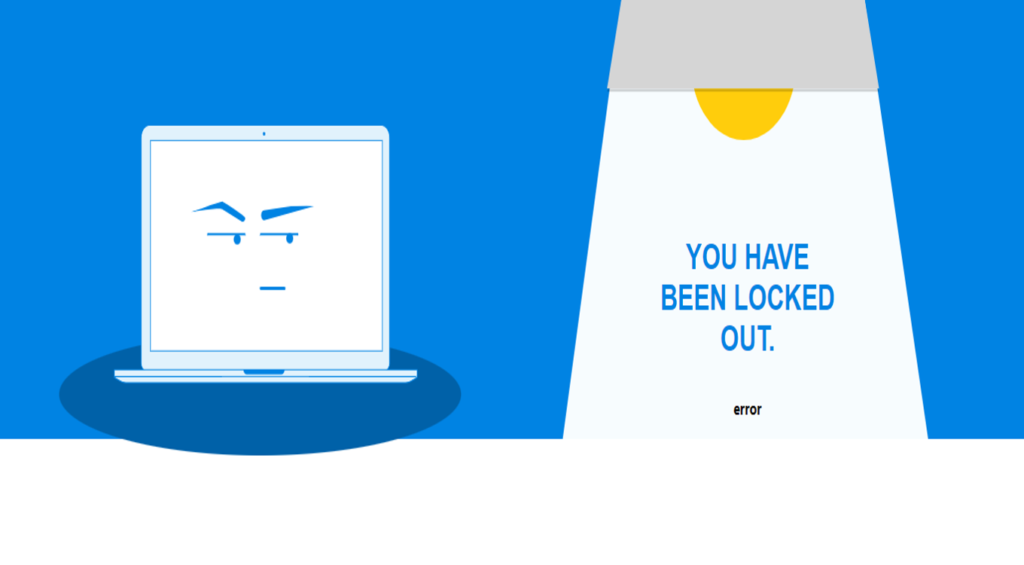How to Join the Medical Communities of the Platform

How to join the medical communities of the “ClinCaseQuest” simulation learning platform? Log in to the Platform with your login and password.
Next, on the Platform’s medical community page, select your desired community and submit a request to join.
You can join the Platform’s medical community from the community page or directly from the page of your chosen group.
If the community is open, you can join the group yourself, without sending a request.
Community administrators and moderators will approve your request and you will receive full access to the community. You will receive an E-mail immediately and you will be able to visit this group by following the link. Also, on the Platform in the “Notification” tab you will receive a notification approving your admission request: “Group membership confirmed.”
So you can join this community and communicate freely with colleagues. So join the medical communities of the Platform in your speciality right now!
We are waiting for each of you in our medical communities to learn, share experiences, communicate and help each other.
Register on our website right now to have access to more learning materials!
ClinCaseQuest Featured in SchoolAndCollegeListings Directory
Exciting News Alert! We are thrilled to announce that ClinCaseQuest has been successfully added to…
We presented our experience at AMEE 2023
AMEE 2023 took place from 26-30 August 2023 at the Scottish Event Campus (SEC), Glasgow,…
We are on HealthySimulation – world’s premier Healthcare Simulation resource website
We are thrilled to announce that our Simulation Training Platform “ClinCaseQuest” has been featured on…
Baseline Cardiovascular Risk Assessment in Cancer Patients Scheduled to Receive Cardiotoxic Cancer Therapies (Anthracycline Chemotherapy) – Online Calculator
Baseline cardiovascular risk assessment in cancer patients scheduled to receive cardiotoxic cancer therapies (Anthracycline Chemotherapy)…
National Institutes of Health Stroke Scale (NIHSS) – Online calculator
The National Institutes of Health Stroke Scale (NIHSS) is a scale designed to assess the…
SESAM 2023 Annual Conference
We are at SESAM 2023 with oral presentation “Stage Debriefing in Simulation Training in Medical…