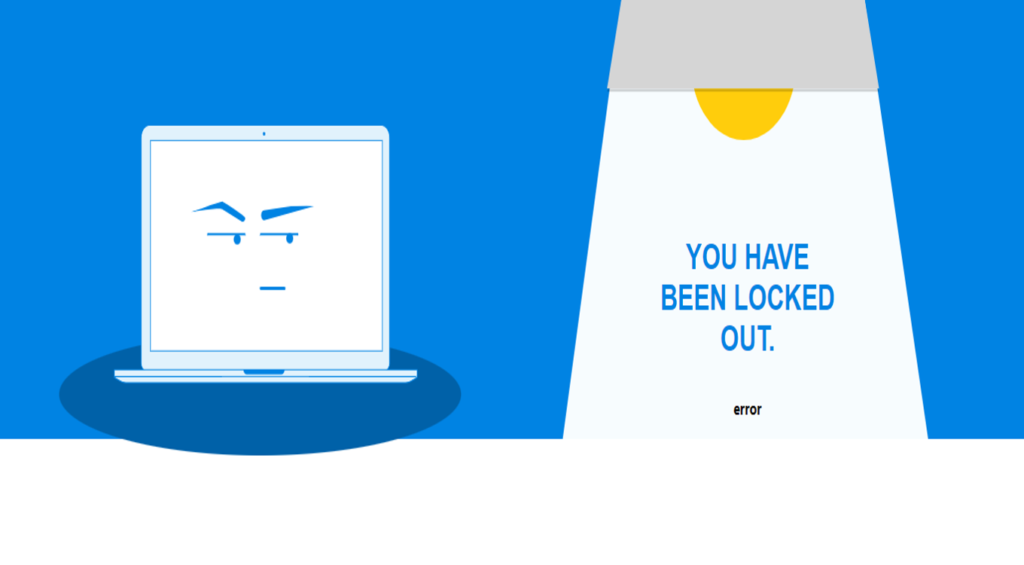Quick Access Menu

The Quick Access Menu was created by us for the convenience of Platform users and quick access to important information. You can deploy the shortcut menu as it is convenient for you to view important data.
The shortcut menu is not displayed if you are not logged in to the Platform, i.e. you did not log in to the Platform with your login and password.
Only after logging in the shortcut menu becomes available for viewing on the sidebar of the website in the browser. If you connect to the Platform from a mobile phone browser, the shortcut menu will be located on the sidebar in the “Menu” tab below the main menu of the site.
From the shortcut menu you can get the following information:
- Your account, which contains information about your learning activity on the Platform.
- Your trainings, which you are enrolled in and in which you are trained.
- Your achievements (these are the competencies you gained while studying on the Platform).
- Your grades and progress in completing certain training courses.
- Your certificates that you received while learning on the Platform which you can always print out.
- Colleagues, i.e. all users registered on the Platform network.
- Platform communities in which doctors gather by specialities for easy communication.
- Platform news feed, which contains information about all updates on the Platform’s website.
Please do not forget to use the shortcut menu for the convenience of your training in the simulation training platform.
Register on our website right now to have access to more learning materials!
ClinCaseQuest Featured in SchoolAndCollegeListings Directory
Exciting News Alert! We are thrilled to announce that ClinCaseQuest has been successfully added to…
We presented our experience at AMEE 2023
AMEE 2023 took place from 26-30 August 2023 at the Scottish Event Campus (SEC), Glasgow,…
We are on HealthySimulation – world’s premier Healthcare Simulation resource website
We are thrilled to announce that our Simulation Training Platform “ClinCaseQuest” has been featured on…
Baseline Cardiovascular Risk Assessment in Cancer Patients Scheduled to Receive Cardiotoxic Cancer Therapies (Anthracycline Chemotherapy) – Online Calculator
Baseline cardiovascular risk assessment in cancer patients scheduled to receive cardiotoxic cancer therapies (Anthracycline Chemotherapy)…
National Institutes of Health Stroke Scale (NIHSS) – Online calculator
The National Institutes of Health Stroke Scale (NIHSS) is a scale designed to assess the…
SESAM 2023 Annual Conference
We are at SESAM 2023 with oral presentation “Stage Debriefing in Simulation Training in Medical…