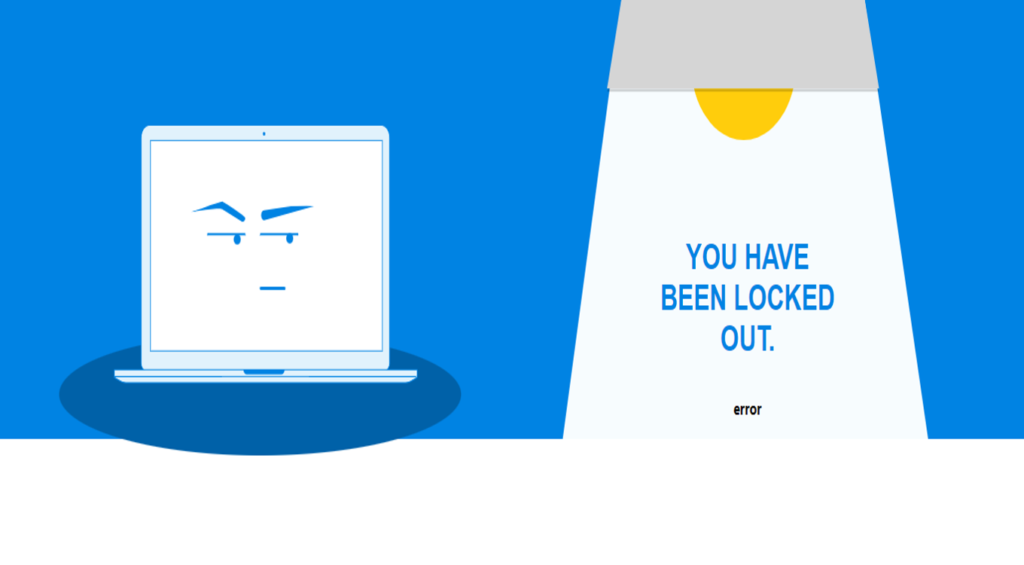Users of the Platform

In order to find your colleagues who are registered in the “ClinCaseQuest” simulation training platform, you must first log in to the Platform with a personal login and password.
Second, remember that you have one profile for three simulation learning platforms combined into a single network. That is, despite the fact that you registered on the Ukrainian version of the Platform, you can connect and communicate with colleagues who registered on the English or Russian version of the Platform, i.e. chose the English or Russian language of instruction.
The international network of the simulation training platform has a single user base. This gives users ample opportunities for international communication and exchange of experience between doctors around the world.
To view all users registered on the Platform, find and click “Colleagues” in the drop-down menu. You will be taken to the page of all registered users of the platform. You can also view registered users trough web page navigation. In addition, you can sort by filters – recently active, newest members, alphabetically. You can also change the display settings: tile or list and use the search bar to quickly find your colleagues. Find your colleagues, connect and send them private messages on the “ClinCaseQuest” simulation training platform.
Register on our website right now to have access to more learning materials!
ClinCaseQuest Featured in SchoolAndCollegeListings Directory
Exciting News Alert! We are thrilled to announce that ClinCaseQuest has been successfully added to…
We presented our experience at AMEE 2023
AMEE 2023 took place from 26-30 August 2023 at the Scottish Event Campus (SEC), Glasgow,…
We are on HealthySimulation – world’s premier Healthcare Simulation resource website
We are thrilled to announce that our Simulation Training Platform “ClinCaseQuest” has been featured on…
Baseline Cardiovascular Risk Assessment in Cancer Patients Scheduled to Receive Cardiotoxic Cancer Therapies (Anthracycline Chemotherapy) – Online Calculator
Baseline cardiovascular risk assessment in cancer patients scheduled to receive cardiotoxic cancer therapies (Anthracycline Chemotherapy)…
National Institutes of Health Stroke Scale (NIHSS) – Online calculator
The National Institutes of Health Stroke Scale (NIHSS) is a scale designed to assess the…
SESAM 2023 Annual Conference
We are at SESAM 2023 with oral presentation “Stage Debriefing in Simulation Training in Medical…