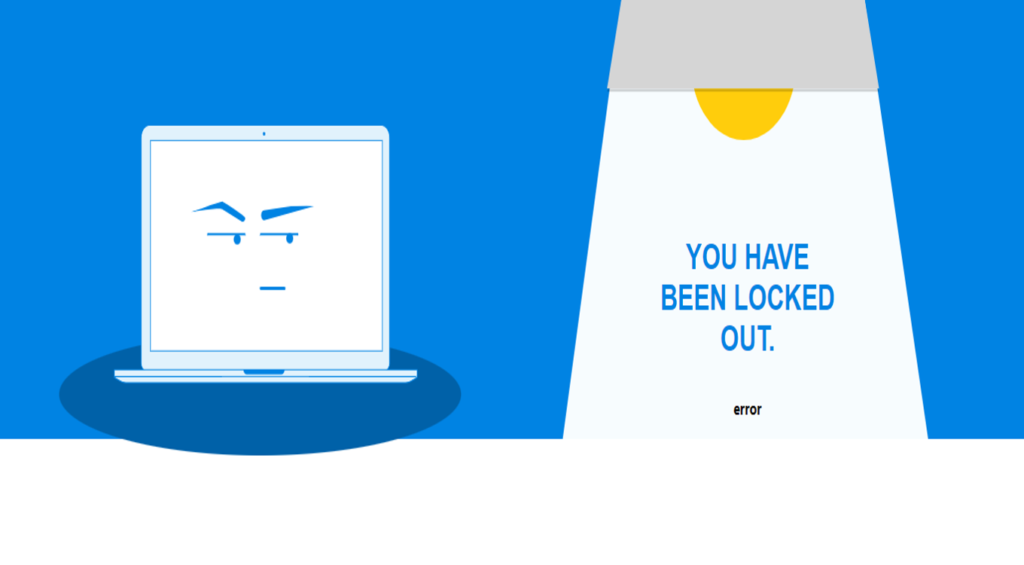Private messages on the Platform

Private messages on the “ClinCaseQuest” simulation training platform can only be exchanged between registered users. You need to log in with your login and password.
In the top drop-down menu, select the “Colleagues” tab to go to the display page of all registered users. Find your colleague using the search bar or webpage navigation.
Once you’ve found the profile you want, to send a private message via Platform messenger, click on the E-mail icon from the user’s browsing page, or sign in to the user’s profile and click “Messages”. The Platform messenger will open.
Type a text message, add emotions, and click “Send”. A private message is sent. Please, note that only text messages with emotions are currently available. So far, we have not opened the messenger to send documents, images and videos – in order to maximize communication between doctors and the exchange of experience in the medical communities and in the news feed.
You can also send messages directly from the messenger Platform. If you have already exchanged private messages with your colleague, you can continue communicating with the messenger. To do this, click on the message icon in the top bar and log in.
You can also send messages to colleagues from your own profile. To do this, find the “Connections” tab – “My Contacts” in your personal profile, then select the message icon – the Platform messenger will open. Type text messages and send to colleagues.
You can also send messages from Platform communities – through community members or discussions, by clicking on the user’s name or profile. Then select the “Messages” tab – the Platform messenger will open and you can send a private message to your colleague.
You can also send private messages by finding messages in the news feed – click on the user’s profile, select the tab “Messages”– the messenger will open. With it you can send private messages. Please note that a letter about receiving a private message is sent to your colleague by an E-mail. The information about the new message is also displayed in the top menu. The “ClinCaseQuest” simulation training platform opens wide opportunities for physicians to communicate and share experiences through both private messages and group discussions. Use the messenger of the simulation training platform.
Register on our website right now to have access to more learning materials!
ClinCaseQuest Featured in SchoolAndCollegeListings Directory
Exciting News Alert! We are thrilled to announce that ClinCaseQuest has been successfully added to…
We presented our experience at AMEE 2023
AMEE 2023 took place from 26-30 August 2023 at the Scottish Event Campus (SEC), Glasgow,…
We are on HealthySimulation – world’s premier Healthcare Simulation resource website
We are thrilled to announce that our Simulation Training Platform “ClinCaseQuest” has been featured on…
Baseline Cardiovascular Risk Assessment in Cancer Patients Scheduled to Receive Cardiotoxic Cancer Therapies (Anthracycline Chemotherapy) – Online Calculator
Baseline cardiovascular risk assessment in cancer patients scheduled to receive cardiotoxic cancer therapies (Anthracycline Chemotherapy)…
National Institutes of Health Stroke Scale (NIHSS) – Online calculator
The National Institutes of Health Stroke Scale (NIHSS) is a scale designed to assess the…
SESAM 2023 Annual Conference
We are at SESAM 2023 with oral presentation “Stage Debriefing in Simulation Training in Medical…