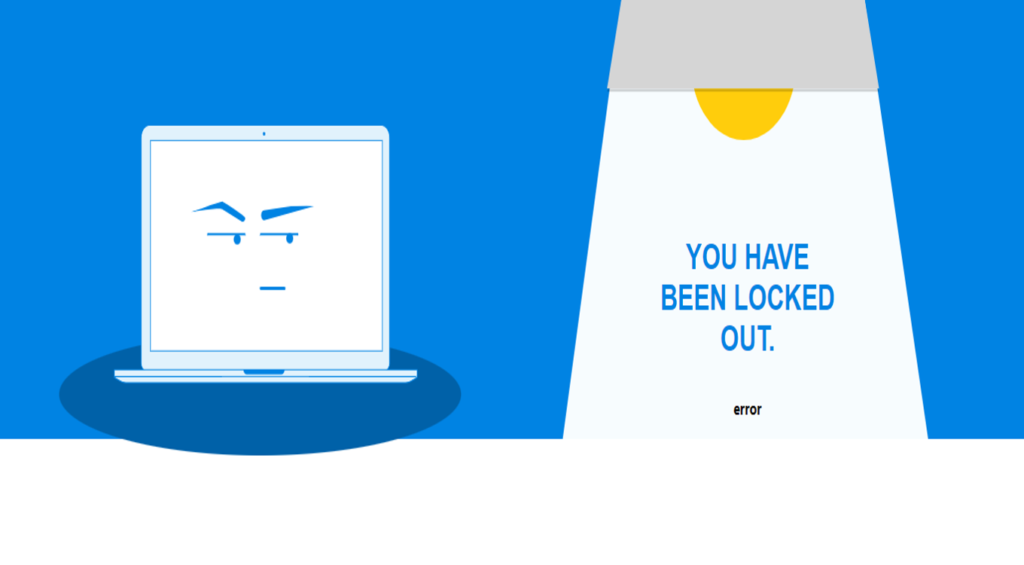How do I enroll in the “ClinCaseQuest” Demonstration Case Simulator?

To enroll in the “ClinCaseQuest” Demonstration Case Simulator, follow these steps:
You must register before you can run the simulators on the simulation training platform.
You can view the available clinical case simulators on the “Cases” page.
Please note that on this page you can sort clinical cases by speciality (discipline), level of complexity, and category of clinical case simulator (standardized clinical case, interactive clinical analysis, rare clinical situation), as well as sort them by subject. If you are interested in demonstration case simulators with free access, pay attention to the marking of courses, which will be marked “Free”.
After selecting a clinical case, you can click on its image for more information. You will be taken to the clinical case page, where you will be provided with more detailed information on the clinical case.
After scrolling through the information on the page, you will find buttons where you can select the mode of connection to training: signing up for one demonstration case simulator, or to the entire database of clinical cases.
If you are interested in a demonstration case simulator – click “Sign up”.
After clicking the “Sign up” button, you will receive a message from the simulation training platform that you are enrolled in the appropriate case simulator.
The enrolled case simulator will also appear automatically at the time of enrollment in your personal account in the “My Courses” tab.
You can also get to the case simulator from the “Cases” page.
If you enter the course you have enrolled in, you will see the “Start” button. By clicking the “Start” button or the first location, you get to the appropriate case simulator and can start learning.
If you still have questions, please contact the technical support of the project by the link.
You can also watch the video tutorial “How to join a training in a demonstration case simulator on the “ClinCaseQuest” platform?”
Register on our website right now to have access to more learning materials!
ClinCaseQuest Featured in SchoolAndCollegeListings Directory
Exciting News Alert! We are thrilled to announce that ClinCaseQuest has been successfully added to…
We presented our experience at AMEE 2023
AMEE 2023 took place from 26-30 August 2023 at the Scottish Event Campus (SEC), Glasgow,…
We are on HealthySimulation – world’s premier Healthcare Simulation resource website
We are thrilled to announce that our Simulation Training Platform “ClinCaseQuest” has been featured on…
Baseline Cardiovascular Risk Assessment in Cancer Patients Scheduled to Receive Cardiotoxic Cancer Therapies (Anthracycline Chemotherapy) – Online Calculator
Baseline cardiovascular risk assessment in cancer patients scheduled to receive cardiotoxic cancer therapies (Anthracycline Chemotherapy)…
National Institutes of Health Stroke Scale (NIHSS) – Online calculator
The National Institutes of Health Stroke Scale (NIHSS) is a scale designed to assess the…
SESAM 2023 Annual Conference
We are at SESAM 2023 with oral presentation “Stage Debriefing in Simulation Training in Medical…