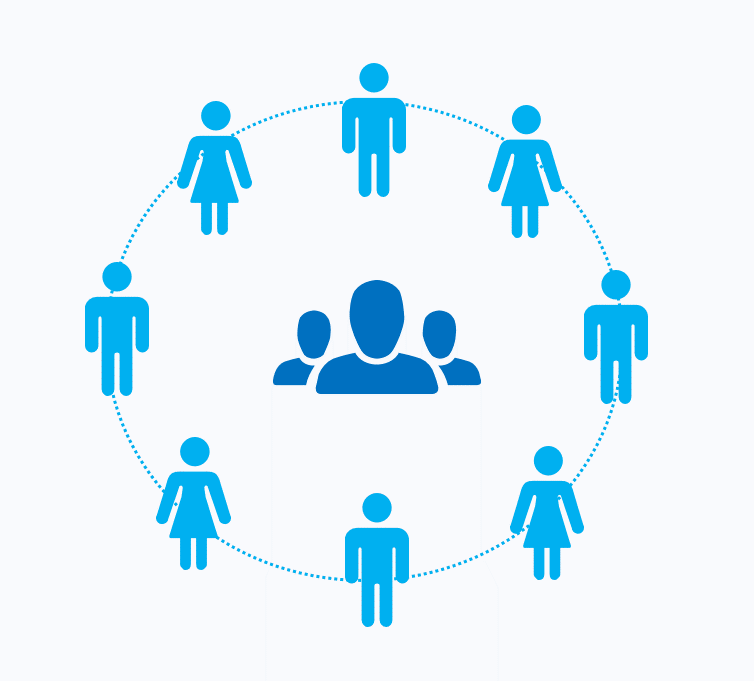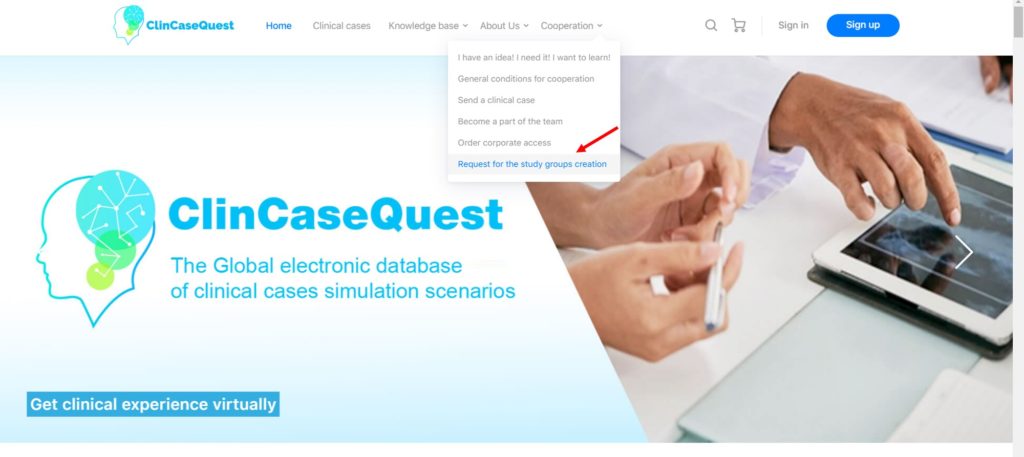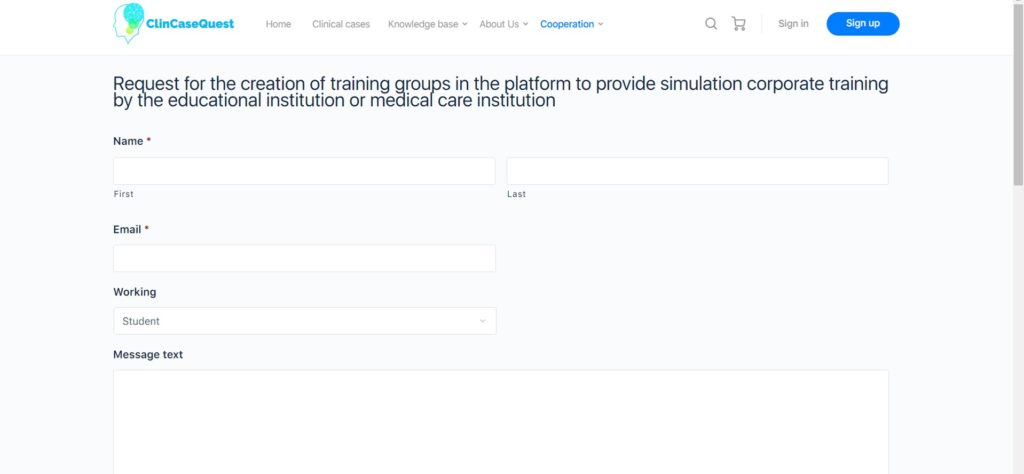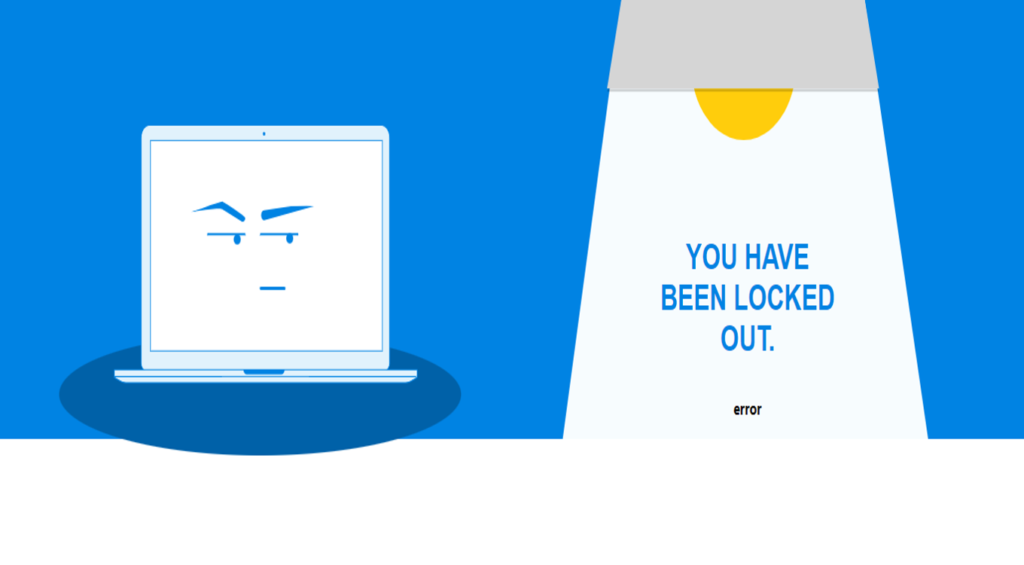How to order the creation of a training group in the Simulation Training Platform

We have opened opportunities for group simulation / corporate training in the Simulation Training Platform “ClinCaseQuest” under the supervision of training coordinators. Training coordinators are responsible persons for coordinating the educational process in the platform from educational institutions and medical institutions.
To start using the opportunities to build a group learning, you need to order the creation of a study group for your medical school / medical faculty, or hospital/hospital department.
Training groups are set up for users who have ordered simulation / corporate training for medical school / medical faculty, or hospital/hospital department based on the agreement between the Simulation Training Platform and the educational institution or medical institution for continuing professional development.
Responsible persons – coordinators of simulation / corporate training from the educational or medical care institution, should be specified in the Agreement with the indication of surname, name, e-mail that will be used for registration and work of the responsible person in the platform. The number of groups required to coordinate the learning process on the platform by the educational institution or health care institution may also be specified in the Agreement and is unlimited at the request of the customer within the agreed number of participants.
Training coordinators may not increase the number of places in groups more than agreed in the Agreement at their discretion.
After concluding the Agreement and registering the users of the customer of simulation / corporate training, the training coordinator can fill in the form on the website “Request for the creation of training groups in the platform”.
But first of all, the Simulation Training coordinator must register in the platform, in the process of which an account and user profile will be created, so that the platform administrator can add a coordinator to the created training group immediately after training group creation.
For registration use the link https://clincasequest.hospital/new-account/
To view the materials about “Registration in the platform” https://clincasequest.hospital/instructions-registration/
To order a study group, choose the “Request for the study group creation” tab from the top horizontal menu on the Cooperation tab or use the direct link https://clincasequest.hospital/request-to-groups-creation/
Next, fill out the application form for the creation of training groups in the Simulation Training Platform to ensure the implementation of simulation corporate training:
- Last name, first name of the person selected by the educational institution / medical institution as the coordinator of the simulation training for the group.
- Email of the simulation / corporate training coordinator in the group.
- Name of educational institution, hospital, medical school, legal entities, and enterprises. The name of the group you want to create.
- Name of the training/subscription within which the simulation / corporate training will take place.
- The name of the group in the search bar is in Latin.
- For example:
- https://clincasequest.hospital/group/your-title example
- https://clincasequest.hospital//group/mymedicalschool4course_15group or other
- The number of seats in the group. The total amount of places created in the groups required by the educational institution or medical institution must correspond to the number of agreed accesses in the main Agreement.
You can also enter additional information as needed. And also, if necessary, you can send a file.
You further confirm that you are familiar with and agree with:
- Privacy Policy;
- Terms of service;
- Platform ethics.
Please read the information provided if necessary and click to send.
If specified by the customer as the simulator training coordinator, the ordered group will be created within 24 hours, and the simulation / corporate training coordinator will receive notifications from the Simulation Training Platform about the creation of the group and instructions necessary for the coordinator.
Join the coordination and passing of group simulation and corporate training in the Simulation Training Platform “ClinCaseQuest”!
Register on our website right now to have access to more learning materials!
Subscribe to our pages:
ClinCaseQuest Featured in SchoolAndCollegeListings Directory
Exciting News Alert! We are thrilled to announce that ClinCaseQuest has been successfully added to…
We presented our experience at AMEE 2023
AMEE 2023 took place from 26-30 August 2023 at the Scottish Event Campus (SEC), Glasgow,…
We are on HealthySimulation – world’s premier Healthcare Simulation resource website
We are thrilled to announce that our Simulation Training Platform “ClinCaseQuest” has been featured on…
Baseline Cardiovascular Risk Assessment in Cancer Patients Scheduled to Receive Cardiotoxic Cancer Therapies (Anthracycline Chemotherapy) – Online Calculator
Baseline cardiovascular risk assessment in cancer patients scheduled to receive cardiotoxic cancer therapies (Anthracycline Chemotherapy)…
National Institutes of Health Stroke Scale (NIHSS) – Online calculator
The National Institutes of Health Stroke Scale (NIHSS) is a scale designed to assess the…
SESAM 2023 Annual Conference
We are at SESAM 2023 with oral presentation “Stage Debriefing in Simulation Training in Medical…